Big Project Pictures
You know I didn't ask anyone if I could post these, but they let me take them and you can probably get a tour of the thing if you ask nicely. So I'm gonna post pictures and Ramble about them. Follow if you want, but there are 10 pics to load. I kind of started to know his project was coming about a month ahead of time. The thing was no one told me anything about it. I knew nothing about the equipment or how it was to be wired up. It's hard to prepare when you know nothing. It's not unusual for me to have no formal forewarning, but usually I get to see the equipment come in and I can figure out what kinds of connectors and cables I'll need. This is one of the first jobs where I was really blind. Plus the guy who designs this stuff kind of assumes we should keep lots of everything on hand. Yeah if I had an infinite budget and storage space.
Enough preaching and on with the show.
 Well everyone wants to see the money shot first, so here it is. This is the bank of HD displays in the area. That's right there is an even dozen of the things. They are 1080p Sony Bravia sets, 52 or something inches, but I can't remember the exact measurement. I'm just glad I didn't have to put them up, but having them already up lead to a few wiring headaches. Those will become a little more apparent as the post moves on. We had to loosen the mounts, which took a 3/8 socket and 3 extensions. Of course we didn't have one of those at work, so I had to go buy them, on the University's tab of course. I kind of like being able to justify tools we should have had all along. This was a theme for the project. Since I didn't have good foreknowledge I didn't know what I needed to bring with me. I was planning on essentially packing up most of the shop to take with me, since the site was 15 minutes from the shop. But was told I shouldn't need that much stuff. After looking at the display mounts and the equipment on site, went to ACE and packed up most of the shop to take down there. I love showing people they don't know what they are talking about. Anyway, on with the tour.
Well everyone wants to see the money shot first, so here it is. This is the bank of HD displays in the area. That's right there is an even dozen of the things. They are 1080p Sony Bravia sets, 52 or something inches, but I can't remember the exact measurement. I'm just glad I didn't have to put them up, but having them already up lead to a few wiring headaches. Those will become a little more apparent as the post moves on. We had to loosen the mounts, which took a 3/8 socket and 3 extensions. Of course we didn't have one of those at work, so I had to go buy them, on the University's tab of course. I kind of like being able to justify tools we should have had all along. This was a theme for the project. Since I didn't have good foreknowledge I didn't know what I needed to bring with me. I was planning on essentially packing up most of the shop to take with me, since the site was 15 minutes from the shop. But was told I shouldn't need that much stuff. After looking at the display mounts and the equipment on site, went to ACE and packed up most of the shop to take down there. I love showing people they don't know what they are talking about. Anyway, on with the tour.
 Here's a pic of the control center. We started calling it Houston. Anyway there are four workstations at the back and six at the front. If you look, yes those are two 27 inch Dell monitors for each of the workstations. They are higher resolution than the Bravia displays. And those are wireless keyboards and mice for the computers. I don't know the specs for the computers, but I do know that the right hand display for each workstation in the back row is linked to a transmitter that sends it's image to the equipment in the wiring closet. What is this transmitter? It's a small black box that converts the image from the computer to a form that can be transmitted over Ethernet cable. Quite a long distance actually. Well, lets just look at the next picture.
Here's a pic of the control center. We started calling it Houston. Anyway there are four workstations at the back and six at the front. If you look, yes those are two 27 inch Dell monitors for each of the workstations. They are higher resolution than the Bravia displays. And those are wireless keyboards and mice for the computers. I don't know the specs for the computers, but I do know that the right hand display for each workstation in the back row is linked to a transmitter that sends it's image to the equipment in the wiring closet. What is this transmitter? It's a small black box that converts the image from the computer to a form that can be transmitted over Ethernet cable. Quite a long distance actually. Well, lets just look at the next picture.
 There we go. This is a receiver on the back of one of the Bravia displays. It's slightly larger than the transmitters. It takes the RJ45 (Ethernet) cable and converts it back to VGA. Not bad considering it was taking a 1080P signal. We had to use Scotch Mounting Foam Tape to mount the receiver and the power supply to the back of the display. It worked out pretty well. Routing the cables so they wouldn't be damaged by the display mount when we pushed it back was fun, but not as much fun as attaching the VGA cable to the display by touch. Hopefully they will prove robust and won't have to be replaced. What I don't show here is another connection that comes over the Ethernet cable to the television. See they ordered these monitors before consultation with my group. They look nice, but they don't have a serial communications port. That means I had to figure out how to send an IR signal over Cat6 Ethernet cable. I'll show you that in the wiring closet.
There we go. This is a receiver on the back of one of the Bravia displays. It's slightly larger than the transmitters. It takes the RJ45 (Ethernet) cable and converts it back to VGA. Not bad considering it was taking a 1080P signal. We had to use Scotch Mounting Foam Tape to mount the receiver and the power supply to the back of the display. It worked out pretty well. Routing the cables so they wouldn't be damaged by the display mount when we pushed it back was fun, but not as much fun as attaching the VGA cable to the display by touch. Hopefully they will prove robust and won't have to be replaced. What I don't show here is another connection that comes over the Ethernet cable to the television. See they ordered these monitors before consultation with my group. They look nice, but they don't have a serial communications port. That means I had to figure out how to send an IR signal over Cat6 Ethernet cable. I'll show you that in the wiring closet.
 And here we are at the wiring closet. We get the whole right rack. We were supposed to get only part of it, but Network Services didn't need all of the two racks they had. It's funny, but I think we had more equipment in there than they did. I'm not sure whose cost the most, but I bet they were ahead. On the left, you can see the computers feeding some of the displays out in the room. In the middle was a 1080P LCD display so you can see the computers while in the closet. That way you can move a USB keyboard and Mouse around for config purposes. Of course they also use a remote access system to do that from outside the room, but sometimes you need direct assess. I said was before because the display actually stopped working after a few minutes. We had to send it off for repair/replacement. Oh well, I didn't spec it.
And here we are at the wiring closet. We get the whole right rack. We were supposed to get only part of it, but Network Services didn't need all of the two racks they had. It's funny, but I think we had more equipment in there than they did. I'm not sure whose cost the most, but I bet they were ahead. On the left, you can see the computers feeding some of the displays out in the room. In the middle was a 1080P LCD display so you can see the computers while in the closet. That way you can move a USB keyboard and Mouse around for config purposes. Of course they also use a remote access system to do that from outside the room, but sometimes you need direct assess. I said was before because the display actually stopped working after a few minutes. We had to send it off for repair/replacement. Oh well, I didn't spec it.
 This view is at the top of the rack. That top piece is the Crown amp that runs the overhead KSI speakers. There's no need for surround or anything here. Plus we can always upgrade the system later. The next two pieces are Crestron equipment. On top is the controller that runs the show, as it were, and below that is the final audio mixer/equalizer. On the shelf below that is the power supply for the Crestron gear and the DirectTV receiver. I don't know why they didn't spring for the HD version. I mean with those Bravia displays out there. Oh well, another future upgrade. Under that are the two Rolls mixers. Why two? The top one is for the computers in the rack next door. It dumps into the bottom one along with the DirectTV audio. The bottom mixer has a cutoff so that if the computers say something it cuts out the DirectTV audio to make sure the computers are heard. You can see my test audio cable coming down in the front. That was plugged into one of the multi-adapters I've made for diagnostic purposes. You gotta test the amp and speakers with some tunes.
This view is at the top of the rack. That top piece is the Crown amp that runs the overhead KSI speakers. There's no need for surround or anything here. Plus we can always upgrade the system later. The next two pieces are Crestron equipment. On top is the controller that runs the show, as it were, and below that is the final audio mixer/equalizer. On the shelf below that is the power supply for the Crestron gear and the DirectTV receiver. I don't know why they didn't spring for the HD version. I mean with those Bravia displays out there. Oh well, another future upgrade. Under that are the two Rolls mixers. Why two? The top one is for the computers in the rack next door. It dumps into the bottom one along with the DirectTV audio. The bottom mixer has a cutoff so that if the computers say something it cuts out the DirectTV audio to make sure the computers are heard. You can see my test audio cable coming down in the front. That was plugged into one of the multi-adapters I've made for diagnostic purposes. You gotta test the amp and speakers with some tunes.
 This is the patch panel. The black cables carry the video out to the receivers behind the displays. The white cables combine three to one and run up to the back of the Crestron controller. That's my solution for sending IR over Cat6. On the other end behind the displays, I have a one foot Ethernet cable plugged into the wall jack. I put the IR probe's wires into an RJ45 jack. That I plugged into the short cable. Frankly I'm kind of surprised it worked so well right off the bat. It was a pain though.
This is the patch panel. The black cables carry the video out to the receivers behind the displays. The white cables combine three to one and run up to the back of the Crestron controller. That's my solution for sending IR over Cat6. On the other end behind the displays, I have a one foot Ethernet cable plugged into the wall jack. I put the IR probe's wires into an RJ45 jack. That I plugged into the short cable. Frankly I'm kind of surprised it worked so well right off the bat. It was a pain though.
 Those black cables loop around and plug into the back of the Magenta Research Mondo Matrix Switcher. They plug into the outputs on the switcher. As you can tell, there is a lot of space for expansion in that thing. The inputs are filled from four cables coming from the four workstations in the back of the control center, the eight computers in the rack next door, the DirectTV receiver, and the Security camera system. However, the output from the computers next door have to change from VGA to Cat5. That happens below the switcher.
Those black cables loop around and plug into the back of the Magenta Research Mondo Matrix Switcher. They plug into the outputs on the switcher. As you can tell, there is a lot of space for expansion in that thing. The inputs are filled from four cables coming from the four workstations in the back of the control center, the eight computers in the rack next door, the DirectTV receiver, and the Security camera system. However, the output from the computers next door have to change from VGA to Cat5. That happens below the switcher.
 There you can see the front of the Mondo Matrix switcher, and below that is the Magenta Research Morph-It. That box is basically a backplane system designed to hold and power cards to do specific tasks. Here we are using it to run a couple of cards for skew control for the four workstations and six transmitter cards to take VGA from the computers, DirectTV, and security cameras and turn it into Cat5 for the Matrix switcher. However, DirectTV and the security cameras don't give us a VGA signal, so if you look at the bottom of the pic you can see one of the two Extron scalers we used. Those things can take almost any video signal and turn it into almost any other. This setup allows us to put any signal from any source on any and all displays.
There you can see the front of the Mondo Matrix switcher, and below that is the Magenta Research Morph-It. That box is basically a backplane system designed to hold and power cards to do specific tasks. Here we are using it to run a couple of cards for skew control for the four workstations and six transmitter cards to take VGA from the computers, DirectTV, and security cameras and turn it into Cat5 for the Matrix switcher. However, DirectTV and the security cameras don't give us a VGA signal, so if you look at the bottom of the pic you can see one of the two Extron scalers we used. Those things can take almost any video signal and turn it into almost any other. This setup allows us to put any signal from any source on any and all displays.
 Following those VGA cables over and you get to the back of the half dozen Mac Minis running Windows. He he that's funny. Under those are two Dell workstations. Those 8 machines put out a surprising amount of heat. If you look at the white cables leaving the Minis those are the audio cables going up to the Rolls mixer. Yeah I had to solder those 3.5 mm mini-stereo plugs on the end. Loads of fun that was, but not as much fun as the other end.
Following those VGA cables over and you get to the back of the half dozen Mac Minis running Windows. He he that's funny. Under those are two Dell workstations. Those 8 machines put out a surprising amount of heat. If you look at the white cables leaving the Minis those are the audio cables going up to the Rolls mixer. Yeah I had to solder those 3.5 mm mini-stereo plugs on the end. Loads of fun that was, but not as much fun as the other end.
 This is the other end. That's the back of the Rolls Mixer. That top row of plugs are all 1/4 inch mono plugs and there is one for left and right on each channel. One channel per computer. I had to take the one wire from the PC, strip it, double the sleeve/ground/common wire, and put the left and right channels in two different plugs. That took most of the morning right there. If I had known that earlier I probably would have tried to order pre-made cables. Oh well. So that's one of the things that kept me busy for a week.
This is the other end. That's the back of the Rolls Mixer. That top row of plugs are all 1/4 inch mono plugs and there is one for left and right on each channel. One channel per computer. I had to take the one wire from the PC, strip it, double the sleeve/ground/common wire, and put the left and right channels in two different plugs. That took most of the morning right there. If I had known that earlier I probably would have tried to order pre-made cables. Oh well. So that's one of the things that kept me busy for a week.
This post ended up being a lot longer than I had intended. I'll try posting more stuff later.
Enough preaching and on with the show.
 Well everyone wants to see the money shot first, so here it is. This is the bank of HD displays in the area. That's right there is an even dozen of the things. They are 1080p Sony Bravia sets, 52 or something inches, but I can't remember the exact measurement. I'm just glad I didn't have to put them up, but having them already up lead to a few wiring headaches. Those will become a little more apparent as the post moves on. We had to loosen the mounts, which took a 3/8 socket and 3 extensions. Of course we didn't have one of those at work, so I had to go buy them, on the University's tab of course. I kind of like being able to justify tools we should have had all along. This was a theme for the project. Since I didn't have good foreknowledge I didn't know what I needed to bring with me. I was planning on essentially packing up most of the shop to take with me, since the site was 15 minutes from the shop. But was told I shouldn't need that much stuff. After looking at the display mounts and the equipment on site, went to ACE and packed up most of the shop to take down there. I love showing people they don't know what they are talking about. Anyway, on with the tour.
Well everyone wants to see the money shot first, so here it is. This is the bank of HD displays in the area. That's right there is an even dozen of the things. They are 1080p Sony Bravia sets, 52 or something inches, but I can't remember the exact measurement. I'm just glad I didn't have to put them up, but having them already up lead to a few wiring headaches. Those will become a little more apparent as the post moves on. We had to loosen the mounts, which took a 3/8 socket and 3 extensions. Of course we didn't have one of those at work, so I had to go buy them, on the University's tab of course. I kind of like being able to justify tools we should have had all along. This was a theme for the project. Since I didn't have good foreknowledge I didn't know what I needed to bring with me. I was planning on essentially packing up most of the shop to take with me, since the site was 15 minutes from the shop. But was told I shouldn't need that much stuff. After looking at the display mounts and the equipment on site, went to ACE and packed up most of the shop to take down there. I love showing people they don't know what they are talking about. Anyway, on with the tour. Here's a pic of the control center. We started calling it Houston. Anyway there are four workstations at the back and six at the front. If you look, yes those are two 27 inch Dell monitors for each of the workstations. They are higher resolution than the Bravia displays. And those are wireless keyboards and mice for the computers. I don't know the specs for the computers, but I do know that the right hand display for each workstation in the back row is linked to a transmitter that sends it's image to the equipment in the wiring closet. What is this transmitter? It's a small black box that converts the image from the computer to a form that can be transmitted over Ethernet cable. Quite a long distance actually. Well, lets just look at the next picture.
Here's a pic of the control center. We started calling it Houston. Anyway there are four workstations at the back and six at the front. If you look, yes those are two 27 inch Dell monitors for each of the workstations. They are higher resolution than the Bravia displays. And those are wireless keyboards and mice for the computers. I don't know the specs for the computers, but I do know that the right hand display for each workstation in the back row is linked to a transmitter that sends it's image to the equipment in the wiring closet. What is this transmitter? It's a small black box that converts the image from the computer to a form that can be transmitted over Ethernet cable. Quite a long distance actually. Well, lets just look at the next picture. There we go. This is a receiver on the back of one of the Bravia displays. It's slightly larger than the transmitters. It takes the RJ45 (Ethernet) cable and converts it back to VGA. Not bad considering it was taking a 1080P signal. We had to use Scotch Mounting Foam Tape to mount the receiver and the power supply to the back of the display. It worked out pretty well. Routing the cables so they wouldn't be damaged by the display mount when we pushed it back was fun, but not as much fun as attaching the VGA cable to the display by touch. Hopefully they will prove robust and won't have to be replaced. What I don't show here is another connection that comes over the Ethernet cable to the television. See they ordered these monitors before consultation with my group. They look nice, but they don't have a serial communications port. That means I had to figure out how to send an IR signal over Cat6 Ethernet cable. I'll show you that in the wiring closet.
There we go. This is a receiver on the back of one of the Bravia displays. It's slightly larger than the transmitters. It takes the RJ45 (Ethernet) cable and converts it back to VGA. Not bad considering it was taking a 1080P signal. We had to use Scotch Mounting Foam Tape to mount the receiver and the power supply to the back of the display. It worked out pretty well. Routing the cables so they wouldn't be damaged by the display mount when we pushed it back was fun, but not as much fun as attaching the VGA cable to the display by touch. Hopefully they will prove robust and won't have to be replaced. What I don't show here is another connection that comes over the Ethernet cable to the television. See they ordered these monitors before consultation with my group. They look nice, but they don't have a serial communications port. That means I had to figure out how to send an IR signal over Cat6 Ethernet cable. I'll show you that in the wiring closet. And here we are at the wiring closet. We get the whole right rack. We were supposed to get only part of it, but Network Services didn't need all of the two racks they had. It's funny, but I think we had more equipment in there than they did. I'm not sure whose cost the most, but I bet they were ahead. On the left, you can see the computers feeding some of the displays out in the room. In the middle was a 1080P LCD display so you can see the computers while in the closet. That way you can move a USB keyboard and Mouse around for config purposes. Of course they also use a remote access system to do that from outside the room, but sometimes you need direct assess. I said was before because the display actually stopped working after a few minutes. We had to send it off for repair/replacement. Oh well, I didn't spec it.
And here we are at the wiring closet. We get the whole right rack. We were supposed to get only part of it, but Network Services didn't need all of the two racks they had. It's funny, but I think we had more equipment in there than they did. I'm not sure whose cost the most, but I bet they were ahead. On the left, you can see the computers feeding some of the displays out in the room. In the middle was a 1080P LCD display so you can see the computers while in the closet. That way you can move a USB keyboard and Mouse around for config purposes. Of course they also use a remote access system to do that from outside the room, but sometimes you need direct assess. I said was before because the display actually stopped working after a few minutes. We had to send it off for repair/replacement. Oh well, I didn't spec it. This view is at the top of the rack. That top piece is the Crown amp that runs the overhead KSI speakers. There's no need for surround or anything here. Plus we can always upgrade the system later. The next two pieces are Crestron equipment. On top is the controller that runs the show, as it were, and below that is the final audio mixer/equalizer. On the shelf below that is the power supply for the Crestron gear and the DirectTV receiver. I don't know why they didn't spring for the HD version. I mean with those Bravia displays out there. Oh well, another future upgrade. Under that are the two Rolls mixers. Why two? The top one is for the computers in the rack next door. It dumps into the bottom one along with the DirectTV audio. The bottom mixer has a cutoff so that if the computers say something it cuts out the DirectTV audio to make sure the computers are heard. You can see my test audio cable coming down in the front. That was plugged into one of the multi-adapters I've made for diagnostic purposes. You gotta test the amp and speakers with some tunes.
This view is at the top of the rack. That top piece is the Crown amp that runs the overhead KSI speakers. There's no need for surround or anything here. Plus we can always upgrade the system later. The next two pieces are Crestron equipment. On top is the controller that runs the show, as it were, and below that is the final audio mixer/equalizer. On the shelf below that is the power supply for the Crestron gear and the DirectTV receiver. I don't know why they didn't spring for the HD version. I mean with those Bravia displays out there. Oh well, another future upgrade. Under that are the two Rolls mixers. Why two? The top one is for the computers in the rack next door. It dumps into the bottom one along with the DirectTV audio. The bottom mixer has a cutoff so that if the computers say something it cuts out the DirectTV audio to make sure the computers are heard. You can see my test audio cable coming down in the front. That was plugged into one of the multi-adapters I've made for diagnostic purposes. You gotta test the amp and speakers with some tunes. This is the patch panel. The black cables carry the video out to the receivers behind the displays. The white cables combine three to one and run up to the back of the Crestron controller. That's my solution for sending IR over Cat6. On the other end behind the displays, I have a one foot Ethernet cable plugged into the wall jack. I put the IR probe's wires into an RJ45 jack. That I plugged into the short cable. Frankly I'm kind of surprised it worked so well right off the bat. It was a pain though.
This is the patch panel. The black cables carry the video out to the receivers behind the displays. The white cables combine three to one and run up to the back of the Crestron controller. That's my solution for sending IR over Cat6. On the other end behind the displays, I have a one foot Ethernet cable plugged into the wall jack. I put the IR probe's wires into an RJ45 jack. That I plugged into the short cable. Frankly I'm kind of surprised it worked so well right off the bat. It was a pain though. Those black cables loop around and plug into the back of the Magenta Research Mondo Matrix Switcher. They plug into the outputs on the switcher. As you can tell, there is a lot of space for expansion in that thing. The inputs are filled from four cables coming from the four workstations in the back of the control center, the eight computers in the rack next door, the DirectTV receiver, and the Security camera system. However, the output from the computers next door have to change from VGA to Cat5. That happens below the switcher.
Those black cables loop around and plug into the back of the Magenta Research Mondo Matrix Switcher. They plug into the outputs on the switcher. As you can tell, there is a lot of space for expansion in that thing. The inputs are filled from four cables coming from the four workstations in the back of the control center, the eight computers in the rack next door, the DirectTV receiver, and the Security camera system. However, the output from the computers next door have to change from VGA to Cat5. That happens below the switcher. There you can see the front of the Mondo Matrix switcher, and below that is the Magenta Research Morph-It. That box is basically a backplane system designed to hold and power cards to do specific tasks. Here we are using it to run a couple of cards for skew control for the four workstations and six transmitter cards to take VGA from the computers, DirectTV, and security cameras and turn it into Cat5 for the Matrix switcher. However, DirectTV and the security cameras don't give us a VGA signal, so if you look at the bottom of the pic you can see one of the two Extron scalers we used. Those things can take almost any video signal and turn it into almost any other. This setup allows us to put any signal from any source on any and all displays.
There you can see the front of the Mondo Matrix switcher, and below that is the Magenta Research Morph-It. That box is basically a backplane system designed to hold and power cards to do specific tasks. Here we are using it to run a couple of cards for skew control for the four workstations and six transmitter cards to take VGA from the computers, DirectTV, and security cameras and turn it into Cat5 for the Matrix switcher. However, DirectTV and the security cameras don't give us a VGA signal, so if you look at the bottom of the pic you can see one of the two Extron scalers we used. Those things can take almost any video signal and turn it into almost any other. This setup allows us to put any signal from any source on any and all displays. Following those VGA cables over and you get to the back of the half dozen Mac Minis running Windows. He he that's funny. Under those are two Dell workstations. Those 8 machines put out a surprising amount of heat. If you look at the white cables leaving the Minis those are the audio cables going up to the Rolls mixer. Yeah I had to solder those 3.5 mm mini-stereo plugs on the end. Loads of fun that was, but not as much fun as the other end.
Following those VGA cables over and you get to the back of the half dozen Mac Minis running Windows. He he that's funny. Under those are two Dell workstations. Those 8 machines put out a surprising amount of heat. If you look at the white cables leaving the Minis those are the audio cables going up to the Rolls mixer. Yeah I had to solder those 3.5 mm mini-stereo plugs on the end. Loads of fun that was, but not as much fun as the other end. This is the other end. That's the back of the Rolls Mixer. That top row of plugs are all 1/4 inch mono plugs and there is one for left and right on each channel. One channel per computer. I had to take the one wire from the PC, strip it, double the sleeve/ground/common wire, and put the left and right channels in two different plugs. That took most of the morning right there. If I had known that earlier I probably would have tried to order pre-made cables. Oh well. So that's one of the things that kept me busy for a week.
This is the other end. That's the back of the Rolls Mixer. That top row of plugs are all 1/4 inch mono plugs and there is one for left and right on each channel. One channel per computer. I had to take the one wire from the PC, strip it, double the sleeve/ground/common wire, and put the left and right channels in two different plugs. That took most of the morning right there. If I had known that earlier I probably would have tried to order pre-made cables. Oh well. So that's one of the things that kept me busy for a week.This post ended up being a lot longer than I had intended. I'll try posting more stuff later.
Labels: pictures, technology, work


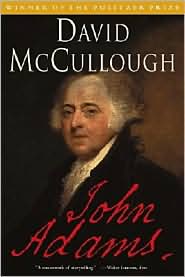
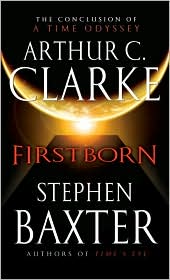
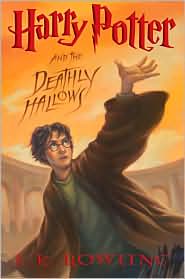
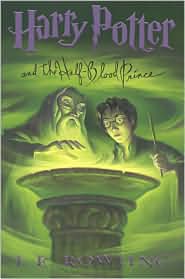
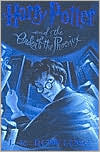

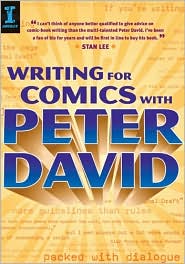
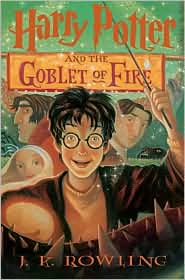
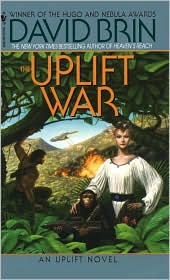
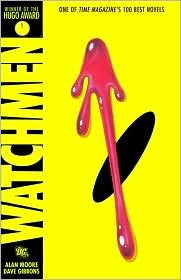

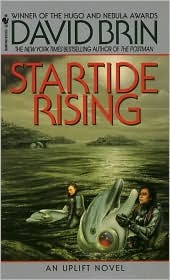



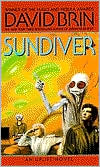



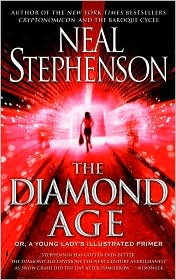








1 Comments:
sweet jesus! how much money has been spent on kvm cables and switches there... i reckon a fair bit!
By Anonymous, at 3/06/2008 10:26 AM
Anonymous, at 3/06/2008 10:26 AM
Post a Comment
<< Home