Extensions, but not of the hair variety.
Follow the rest of my rambling for the point of the post.
One of the great things about the Mozilla project and applications is that it is open source and designed so that people who see a need can write extensions to the applications that give them new options and customizability. These extensions or plug-ins can be extremely useful. I realized today that some of my friends might not realize this. Therefore, I decided to create a post with some of the extensions I use on a daily basis.
I use my laptop to re-encode video clips into a more compressed form. I found that some of my favorite sites used Flash ads that caused Mozilla to use a lot of CPU cycles. Sometimes it would pass 15%. You can imagine what that did to my processing times, not to mention it can shorten my batter life for my laptop. At the recommendation of a friend at work I tried a Mozilla extension called FlashBlock. The extension replaces all Flash on a web page with a play button. You can selectively play specific flash items, or you can exempt a site from blocking. I find it amazing how much annoyance is removed from blocking the ads.
One of the great things about Mozilla Suite and Firefox is the use of tabbed browsing, keeping multiple pages open in one window using tabs. It dramatically cleans up the desktop if you do a lot of surfing. Plus I can keep organized by opening all search results or shopping items in tabs in one window. In fact the next version of Internet Explorer 7.0 will have tabbed browsing, years after Mozilla. Anyway, one of the things that made me think about switching to Firefox was that it handles tabs and tab options better. Then I found an extension called Tabbrowser Extension. It opens up lots of possibilities for tabs. I group my tabs, color the groups, open tabs in the background, open all bookmarks in new tabs, open external links in new tabs, and various other options.
Another thing that has come into it’s own in the past 6 months has been RSS feeds. In fact the Mozilla Suite doesn’t really work with RSS, but Firefox does. This was also a point that made me look at switching, but then I found the infoRSS extension. RSS is a feed that alerts you to updates to web sites that have discrete components. Currently I use it to monitor news updates on Ars Technica, Anandtech, G-mail, and I plan on adding news services and other items. The feed is checked periodically and new items scroll past in the status bar at the bottom of the browser.
The final item is that you can get themes for the browsers as well. Themes allow you to change the colors, button type, fonts, menu setup, and more. I am currently using Smoke as my browser theme. There are hundreds to choose from.
I recommend you take a look at Mozilla and the extensions that are available, though you might want to make backups of bookmarks, because everything always works like it’s supposed to. And remember, Mozilla and Firefox are platform independent. That means you can have the same browser, extensions, and themes on Windows, MacOS X, and Linux. And it’s all free.


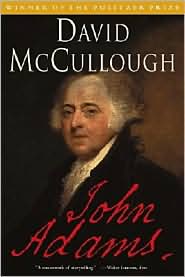
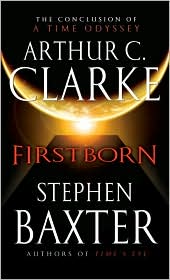
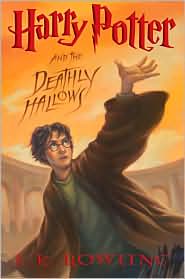
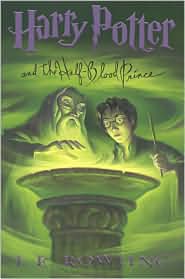
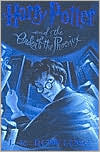

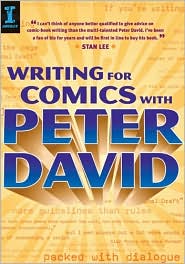
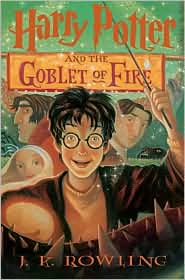
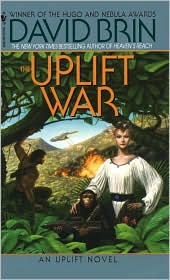
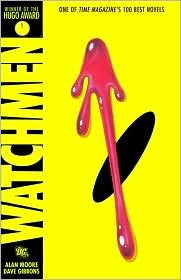

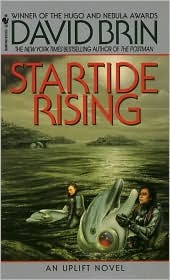



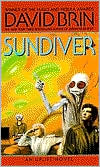



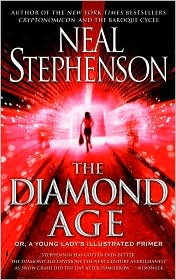








1 Comments:
For those of you that may not have noticed I placed an Atom site feed, because it's easily implemented, at the bottom of the right hand column. If you want to test out the infoRSS extension, click and hold on the link while you drag it to the infoRSS icon in the status bar.
Look for the RSS and feed icons on your favorite web pages. I just added CNN Top Stories to my list of sites.
By Lucky Bob, at 7/22/2005 9:44 AM
Lucky Bob, at 7/22/2005 9:44 AM
Post a Comment
<< Home